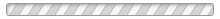PEAR Mobile Training Intelligence System
The PEAR system is a digital audio training system that coaches you in real time by monitoring your heart rate, adapting to your fitness level and putting a world-class coach in your ear. It uses cutting-edge technology to provide immediate and useful tips so you can exercise effectively. PEAR has something for everyone – from beginners to seasoned athletes – and is continuously adding new content. It’s available for iPhone 4s, 5, 5s, 5c and Android Samsung Galaxy S4 and J Active.

View larger

View larger
Train Smart
The PEAR vision is simple – train smarter, and accomplish your goals faster by optimizing each workout. PEAR’s patented technology takes all of the data a typical heart rate monitor provides: heart rate, calories, distance, time, and more, and turns it in to real-time coaching. Choose a workout, fire up your music, and a world-class coach takes it from there. In the PEAR app, you’ll find hundreds of workouts and training plans curated and created by world-class coaches. There are workouts from running to mountain biking to strength training to yoga, with more workouts being added every day.
Personalized Workouts and Audio Coaching
PEAR learns your fitness level through a short calibration workout, and adjusts your workouts so you are always at the right level of intensity. The in-ear audio coaching guides you through your workouts by providing real-time adjustments, advice and feedback.
See Your Progress
Your progress comes to life with PEAR. From calories burned to distance covered, PEAR lets you track and share your success with others.
Setting Up the HR Monitor
In order to set up your bluetooth heart rate monitor for your Android or iPhone, make sure that you have turned on the bluetooth in your phones settings. Once the bluetooth is powered on. Open the PEAR app. Click on the gear icon in the upper right hand corner. Then click on “Set Up Heart Rate Sensor. ” Make sure that you put the monitor on. Once you are ready click the blue “Search for Sensor” button.

View larger
Easy Download and Setup
The PEAR Sports Training Intelligence app can be downloaded from your iPhone in the iTunes App Store and from your Android phone in the Google play store.
What’s In the Box and Warranty Information
- PEAR Bluetooth Wireless Heart Rate Monitor
- PEAR Stride Earphones
- Earlock Earpieces (Sm, Md, Lg)
- Nylon Ripstop Gear Bag
- Backed by a one-year limited warranty
- To Obtain Warranty Service and for customer support, please contact our Customer Service by email or phone from 9am-5pm PST at 855 949-PEAR (7327)